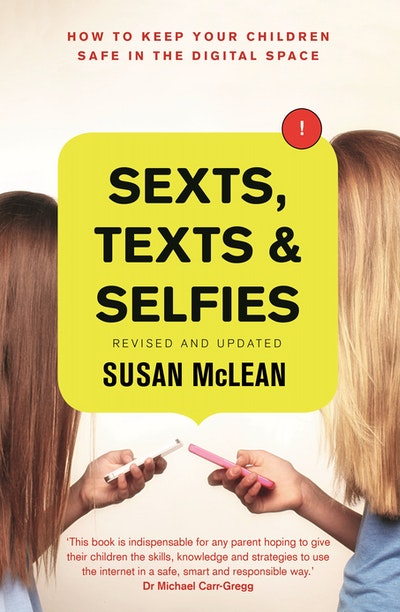Cyber safety expert Susan McLean shares insight into how online predators behave.
Online predators work on what I call the ‘burglar’ concept. A person wanting to break in and steal from your house doesn’t usually want your house; they want any house that might have something of value in it to steal, and they will go down a street looking at each house to see which would be the easiest and quickest to break into. They will bypass houses with good security, barking dogs, alarms and deadlocks, and just keep going until they hit the jackpot, so to speak. A house with no security, perhaps a window left open, and bingo – success. The same thing applies online. Grooming of children either on- or offline is a crime of opportunity. Although police do a great job, they cannot arrest their way out of this problem. We must educate early to prevent the child becoming the ‘opportunity’.
Predators trawl the streets of cyberspace just looking for someone – anyone – to connect with so they can start the grooming process. Sites and accounts with high security will be overlooked for the child whose account is available to everyone online, or the account on an app or game that has little or no security, not a team of people behind the scenes trying to catch them out. The child that immediately blocks a friend request from someone they don’t know, or does not engage with someone they don’t really know, will be overlooked for the child who doesn’t do these things. Online predators are moving into apps as they know there are often limited security settings available and also that younger and younger children are using them – on phones, on the iPod Touch, and in bedrooms out of the sight of parents.
The fact that most children now have access to portable and easily hidden mobile devices means that they are providing online predators with an ease of access that they have never experienced before. Just as easily as an adult finds another adult online, predators find kids. They know the popular sites, such as:
• Kik
• Snapchat
• Skype
• musical.ly
• Minecraft
• Roblox
• Animal Jam
• Clash of Clans
• YouTube.
They know the ones that have limited security settings, the ones that are app-based, and the ones younger kids use on tablets and iPods. They also know the games kids play, and they play them too. They set up accounts on social networking sites and trawl until they find someone willing to chat.
Some of these sites and apps have relatively good safety settings and others don’t, but you cannot rely even on a good site to keep your child safe. It is up to the individual users and, for young children, parental supervision is vital.
Smart devices include built-in geolocation technologies that allow you to identify the physical location of the device. This can give other people using the same applications as your child real-time access to their location. Quite simply, they can find out where you live. You need to know which apps on your child’s device use location services, and how to disable them.
Follow these steps to turn off location services on an Apple device:
> Settings
> Privacy
> Location services (either turn it all off, or leave it on and turn off individual ones from the list of apps you use, such as the camera. On the newer operating systems you are given three options: ‘always’, ‘while using’ and ‘never’. If this is your device choose ‘never’).
For Android devices and other non-iOS systems, do the following:
> Settings
> Location or something similar, depending on the device
> Off (either turn it all off, or turn it off for individual apps such as the camera).